Tuesday, December 13, 2011
Sunday, December 11, 2011
First Ever Malaysian Action Figure Rock Song! - Park it!
Thursday, December 8, 2011
Book your seats now, it’s the MAS Year End sales!

From Paris to Japan , MAS wants you to enjoy a wintery holiday with special year-end, all-inclusive fares! Travel anytime now till 31 December 2011; booking period ends 11th December 2011.
Check out the London deal for Christmas!
Wednesday, December 7, 2011
You wanted Yuna? You got it! Hotlink #NowYouCan is bringing u the 1st People Powered Concert ft Yuna!
Hotlink is bringing you the world’s 1st People Powered Concert. Be among the first in the world to watch Yuna take on the virtual stage with her new single at the first ever People Powered Concert on December 14th 2011! It only takes 10,000 Hotlink numbers to unlock the concert, so book your seats now and recruit your friends!
Yuna fans! Book ur tix for the Hotlink #NowYouCan concert before she performs Dec14!
Wednesday, November 30, 2011
Malaysia's snorkeling destinations are in deep trouble. Act fast.
The Coral Triangle feeds 120 million people and has the highest concentration of coral species in the world. Support WWF's MYCoralTriangle Campaign: Help save the Coral Triangle and save your seafood with just US$5. Visit wwf.org.my
Malaysia's snorkeling destinations are in deep trouble. Act fast.
Wednesday, November 23, 2011
Tiger Crystal wants to fly you to a place where your beer will never get warm...
Three easy steps could win you a trip for two to the world-renowned ICEHOTEL in Sweden! ‘Like’ the Tiger Facebook page and find out how before it’s too late. Contest ends 10 December 2011.
Are you a pro at posing? Grab a Tiger Crystal bottle and prove it!
Find out how to win RM1,000 in this SMS Contest, just by eating ice cream.
Eat Nestle Drumstick ice cream and you can stand a chance to win RM100 and RM500 weekly in their Facebook contest, or RM1000 or RM20 prepaid reload in the SMS contest! Click to find out more.
The simplest contest ever... Eat some Nestle Drumstick, Find & Win!
Monday, November 21, 2011
Where on earth will this party be?? 'Like' to be the first to know.
Where's the Party at? Only Carlsberg knows. Go to www.whereistheparty.com.my and Like the page to join in on the year’s biggest mystery
Thursday, November 17, 2011
Malaysia has been Asia's Dance Champion for the past 2 years... will we defend our title again this year?
The Gatsby 4th Dance Competition entries are in, and to say they are good is an understatement. Your vote will determine who represents Malaysia to the dance-off against Japan, Korea, Taiwan, Singapore, Hong Kong, Indonesia & Thailand! We have reigned as Asia's Champion for the past 2 years... will we defend our title again this year? You decide.
Malaysians can dance.. you'll be surprised.
Tuesday, November 15, 2011
If you could ask a lawyer ANYTHING… what would you ask?
Always wanted a lawyer backing you up at accident arguments? If you could ask a lawyer anything, what would you ask? With Answers In Law, you can say "Let me consult my lawyer first". Get your Free Legal Consultation here. Also, if you subscribe to Answers In Law, you'll get a free will written worth RM350
The next time you get in to an accident, you can say "Let me consult my lawyer first"
Friday, July 1, 2011
How to open a port in Window 7 Firewall
We need to open a port in Window Firewall if the program isn't listed in Exception tab. For example, you need to open a specify port if you change the Remote Desktop Connection listening port.
1. To open Window Firewall, Start > Control Panel > Window Firewall > Advanced Settings
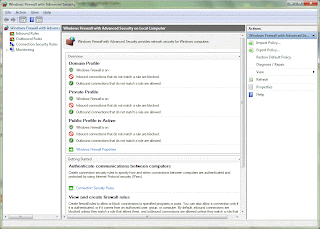
2. Click Inbound Rules in left tab, then click New Rules in Action Tab.
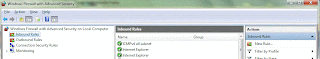
3. In the pop out window, select Port and click next.
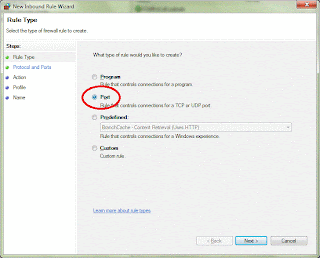
4. Choose TCP and enter your new port (eg. the port for changed remote desktop listening port) and click next.
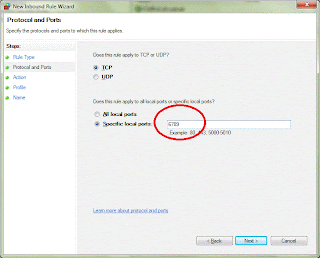
5. Choose Allow the connection and click next.
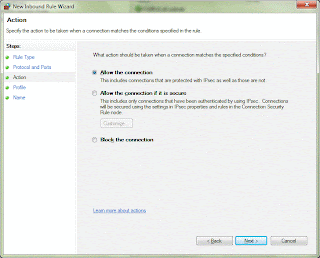
6. Choose when does this rule apply and enter the name of the rules. The port is open and allow connection.
1. To open Window Firewall, Start > Control Panel > Window Firewall > Advanced Settings
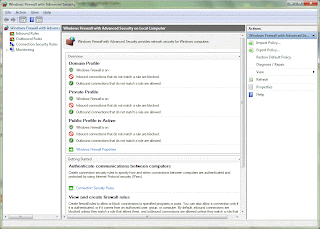
2. Click Inbound Rules in left tab, then click New Rules in Action Tab.
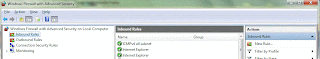
3. In the pop out window, select Port and click next.
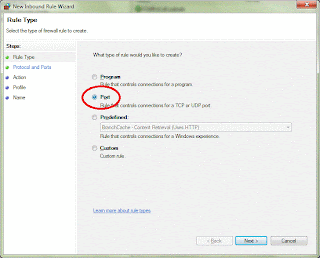
4. Choose TCP and enter your new port (eg. the port for changed remote desktop listening port) and click next.
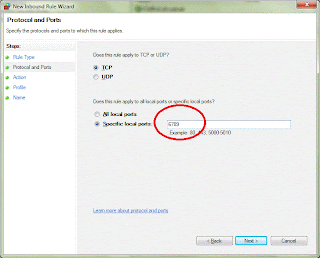
5. Choose Allow the connection and click next.
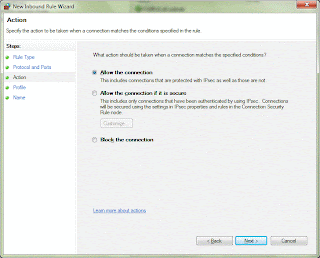
6. Choose when does this rule apply and enter the name of the rules. The port is open and allow connection.
Tuesday, June 28, 2011
How to change Windows remote desktop port number
This post will explain how to change the default remote desktop port to custom port.
1. Start regedit.exe by enter "regedit" in the Start and hit enter. Click on Yes if UAC window come up.
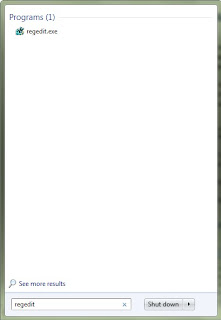
2. Locate the following registry subkey:
HKEY_LOCAL_MACHINE\System\CurrentControlSet\Control\TerminalServer\WinStations\RDP-Tcp\PortNumber
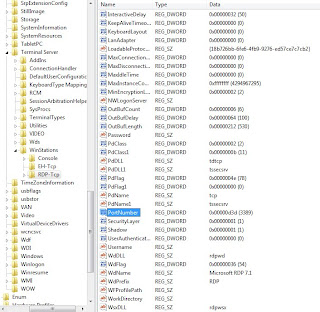
3. Double click it or click Modify on the edit menu. In opened menu, choose Decimal and type the new port number, and then click OK button.
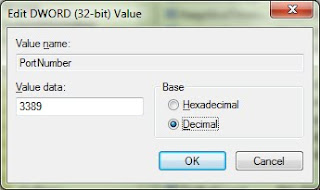
4. Quit Registry Editor and restart the computer.
5. Make sure the new port is open in firewall. You won't be able to access via remote desktop if don't have set access enable for the custom port. How to open new port in Firewall?
1. Start regedit.exe by enter "regedit" in the Start and hit enter. Click on Yes if UAC window come up.
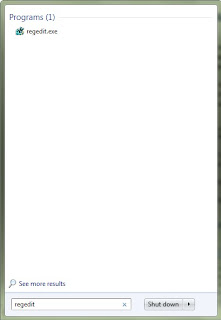
2. Locate the following registry subkey:
HKEY_LOCAL_MACHINE\System\CurrentControlSet\Control\TerminalServer\WinStations\RDP-Tcp\PortNumber
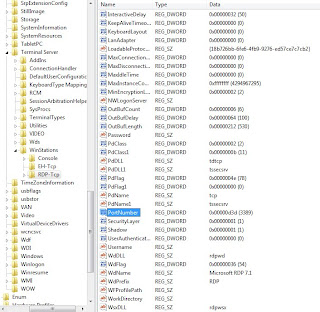
3. Double click it or click Modify on the edit menu. In opened menu, choose Decimal and type the new port number, and then click OK button.
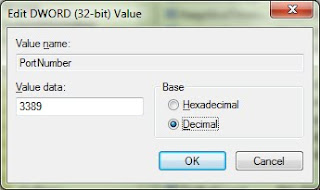
4. Quit Registry Editor and restart the computer.
5. Make sure the new port is open in firewall. You won't be able to access via remote desktop if don't have set access enable for the custom port. How to open new port in Firewall?
Monday, June 27, 2011
M&M’s Global Election has reached Malaysia

You know how you pick and choose which color M&M's to eat first because it's your favourite? There is a M&M's Election going on, so vote for your favorite candydate and you might just win a trip to New York!
http://goo.gl/4nRSw
How Different Smartphones Reflects Your Personality

Heard of many different cool Smartphones but still don't know which fits your requirements best? Celcom provides 5 types of Smartphones to enrich the lives of different users. Workaholic? Stylish? Gadget freak? Find out which Celcom SmartPhone best reflects your identity and style.
http://goo.gl/0aNXi
Draw your own laptop cover and win a DELL laptop

Think you're different from the rest? Here's your chance to express yourself on how you would decorate your laptop. The coolest part is that the most creative design will win a DELL laptop every week. Submit your design now!
http://goo.gl/jGGws
Asmidar Storms into Fly FM, Hot FM, One FM

Asmidar pays a surprise visit to share some love with the people behind the scenes of Fly FM, Hot FM and One FM. These people behind the limelight really deserve some appreciation. Find out more about Share The Love movement here and share some love.
http://goo.gl/a3rVV
MAS Global Deals , Dream Getaway

Made those calls to your travel group yet? Don't take too long! Here is the last call to these Global & Domestic Deals from MAS. Check the deals available, make that call, and don't miss these deals.
http://goo.gl/2w7xz
International & Domestic Flights Deals For Your Dream Getaway

 MAS Global Deals, Dreams Getaways is still going on. There's still time to rally your travel bunch and plan for a global getaway. There are deals to Europe, Japan, Australia and even to various locations in Malaysia. Which would be your pick?
MAS Global Deals, Dreams Getaways is still going on. There's still time to rally your travel bunch and plan for a global getaway. There are deals to Europe, Japan, Australia and even to various locations in Malaysia. Which would be your pick?http://goo.gl/DDtsB
Add static route in Smoothwall
Firstly, edit the file /etc/rc.d/rc.netaddress.up
Above the 'echo "setting up firewall ......."', add:
/sbin route add -net destination netmask subnetmask gw gateway dev deviceinterface
Which destination Specified the IP address for the network
subnetmask Subnet mask to be associated with this route entry
gateway Gateway
deviceinterface Device interface with connected to this network
Above the 'echo "setting up firewall ......."', add:
/sbin route add -net destination netmask subnetmask gw gateway dev deviceinterface
Which destination Specified the IP address for the network
subnetmask Subnet mask to be associated with this route entry
gateway Gateway
deviceinterface Device interface with connected to this network
Tuesday, June 14, 2011
Window 98 clients to access Zentyal file server
Windows 98 uses the username and password at the logon window in order to login into the Samba server of Zentyal. In this case, win98 password has to be same as the Samba password of the user.
However, the window98 clients access to Samba servers will fail. The symptoms look like need password for IPC$.
Whether you put any password in the box but you also get the "No permission to access resource" message box as below.
In this case, we just simply put the following three lines in the [global] section of /etc/samba/smb.conf:
lanman auth = Yes
client lanman auth = Yes
client plaintext auth = Yes
Noted: These setting will gone when samba module restart. It needed to apply those changes in /usr/share/ebox/stubs/samba/smb.conf.mas to make them stick.
However, the window98 clients access to Samba servers will fail. The symptoms look like need password for IPC$.
Whether you put any password in the box but you also get the "No permission to access resource" message box as below.
In this case, we just simply put the following three lines in the [global] section of /etc/samba/smb.conf:
lanman auth = Yes
client lanman auth = Yes
client plaintext auth = Yes
Noted: These setting will gone when samba module restart. It needed to apply those changes in /usr/share/ebox/stubs/samba/smb.conf.mas to make them stick.
Sunday, June 12, 2011
Window XP - Logon automatically and skip welcome screen
1. Opening the Run box and enter the following command.
control userpasswords
2. Uncheck the box which states "users must enter a user name and password to user this computer".
3. Apply this setting and will be asked for the username and password to verify the account which to automatically logon window.
4. Reboot computer and will be automatically logged without classic prompt or welcome screen.
Subscribe to:
Comments (Atom)



