1. To open Window Firewall, Start > Control Panel > Window Firewall > Advanced Settings
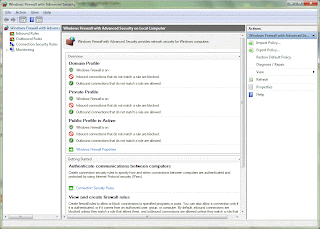
2. Click Inbound Rules in left tab, then click New Rules in Action Tab.
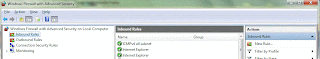
3. In the pop out window, select Port and click next.
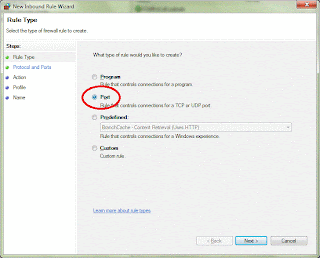
4. Choose TCP and enter your new port (eg. the port for changed remote desktop listening port) and click next.
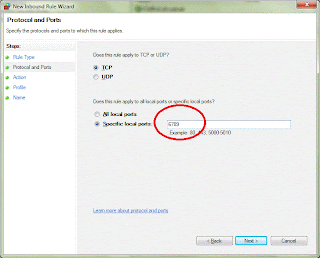
5. Choose Allow the connection and click next.
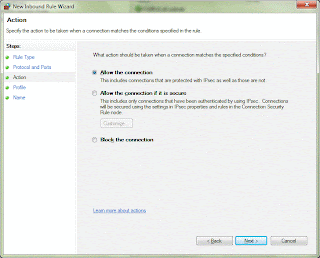
6. Choose when does this rule apply and enter the name of the rules. The port is open and allow connection.
No comments:
Post a Comment