1. Start regedit.exe by enter "regedit" in the Start and hit enter. Click on Yes if UAC window come up.
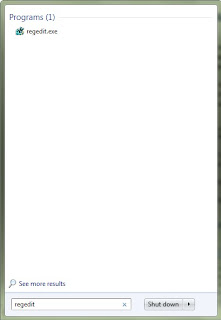
2. Locate the following registry subkey:
HKEY_LOCAL_MACHINE\System\CurrentControlSet\Control\TerminalServer\WinStations\RDP-Tcp\PortNumber
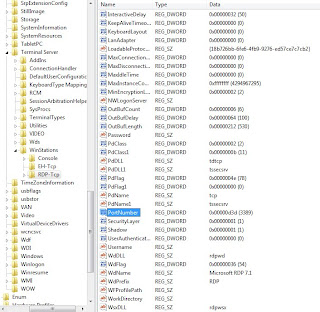
3. Double click it or click Modify on the edit menu. In opened menu, choose Decimal and type the new port number, and then click OK button.
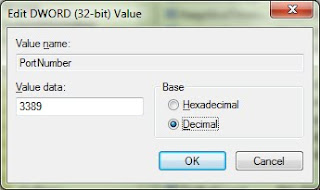
4. Quit Registry Editor and restart the computer.
5. Make sure the new port is open in firewall. You won't be able to access via remote desktop if don't have set access enable for the custom port. How to open new port in Firewall?
No comments:
Post a Comment